If your remote feels sluggish or your keypad stops responding, don’t panic. This guide makes garage door opener battery replacement simple. You’ll learn what a garage door opener battery does, which size to buy, and how to swap it safely in minutes.
Why the Battery Matters
The small cell inside your remote powers every command. When it fades, the range shrinks and misfires increase. Knowing how to replace a garage door opener battery keeps your door reliable, secure, and quiet.
Timely garage door opener battery replacement can prevent lockouts, reduce motor strain, and stop you from over-clicking the button. It’s a fast, low-cost fix that restores full range immediately.
Signs Your Battery Is Dying
Watch for shorter range, dim LEDs, delayed door movement, or inconsistent response. If the wall button works but the remote doesn’t, it’s time for a garage door opener battery replacement.
What You’ll Need
A new coin-cell battery (CR2032, CR2016, or as specified), a small screwdriver, clean gloves, and a dry cloth. Check your manual or the old cell’s code before buying.
Safety and Prep

Unplug the opener if you’ll touch the motor unit. For remotes or keypads, work on a stable surface. Avoid metal tweezers. Handle cells by the edges to protect contacts. Plan your garage door opener battery replacement where the lighting is bright.
Step-by-Step Replacement
Follow these steps for a smooth garage door opener battery replacement without losing time or settings.
1) Identify your transmitter
Confirm the model and battery type stamped inside the cover or in the manual. Most remotes use coin cells; some keypads use AA/AAA batteries or 9-volt blocks.
2) Open the battery compartment
Locate the notch or screws and open carefully. Don’t pry aggressively. If you searched “how to replace battery in garage door opener,” the basic method is the same: be gentle, note orientation, and keep parts organized.
3) Remove the old battery
Slide the cell out using a plastic tool or your fingernail. Note the + polarity. Avoid bending contacts. Discard the old cell responsibly after your garage door opener battery replacement.
4) Inspect and clean
Check for dust, corrosion, or bent clips. Wipe with a dry cloth. If corrosion exists, a tiny bit of isopropyl alcohol on a swab helps—dry fully before reassembly.
5) Insert the new battery
Match the voltage and size exactly. Insert with the correct polarity. Snug, don’t force. This step is the heart of effective garage door opener battery replacement and restores remote range instantly.
6) Reassemble the remote
Align the cover, close until it clicks, or reinstall the screws. Shake gently to ensure nothing rattles. Avoid overtightening to protect plastic tabs.
7) Test from a safe distance
Stand clear of the door’s path and test. If the door doesn’t respond, move closer and try again. You’ve just finished changing garage door opener battery and confirmed the remote works.
8) Repeat for spare remotes or keypads
Replace batteries in all transmitters during the same session. Consistent garage door opener battery replacement reduces troubleshooting later and keeps every user in the household covered.
Programming and Range Checks
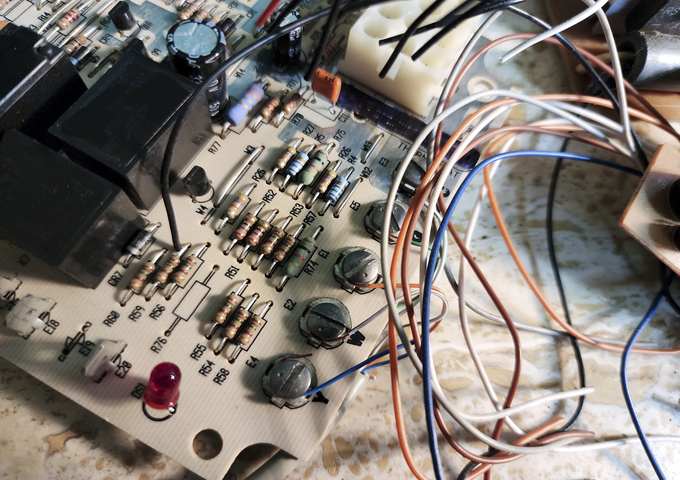
Most remotes keep their pairing during garage door opener battery replacement. If yours loses sync, press the opener’s Learn button, then press the remote. Test across the driveway to verify consistent range morning and night.
What About Backup Batteries in the Opener?
Some openers include a backup battery inside the motor housing. It powers the door during outages. Replace it every two to three years, or when the panel beeps or flashes a low-battery light.
Procedures differ by brand. Check your manual for the enclosure, connector, and reset steps. Plan separate garage door opener battery replacement for remotes and backup modules so everything stays reliable year-round.
Battery Types and Codes
Common coin cells include CR2032, CR2025, and CR2016. The letters indicate chemistry and size. Match the number printed on your old cell. Using the wrong thickness can cause intermittent contact or damage.
Buy sealed, fresh cells from reputable brands. Check the expiration date. Old stock may work briefly, then fail early. Store spares at room temperature in their original packaging.
Brand-Specific Notes
Chamberlain, LiftMaster, and Craftsman remotes often use coin cells and retain pairing during battery swaps. Some models require re-syncing with the Learn button; keep the ladder stable and follow the manual.
Genie and other manufacturers may differ in compartment design. Don’t force housing. If a slide door resists, look for hidden screws under labels or in grooves before prying.
Interference and Range Tips
LED bulbs near the opener, metal siding, or crowded 2.4 GHz environments can cut range. Use garage-safe LED bulbs, position the antenna downward, and avoid wrapping remotes in foil-lined bags or placing them behind dense objects.
Storage and Safety
Keep button batteries away from children and pets. Coin cells are hazardous if swallowed. Tape used cells’ terminals and recycles them promptly. Never carry loose cells with keys or coins to prevent short circuits.
Troubleshooting After Replacement
If the remote still fails, check polarity, reseat the battery, and clean contacts. Try a fresh cell from a sealed pack. Verify the wall button works. Re-pair the remote using the Learn button sequence.
When to Call a Professional
If the range remains poor after a correct replacement, the remote, antenna, or control board may be faulty. Seek a technician for testing, especially if you’re unsure about wiring or safety sensors.
Costs and Time

Most coin cells cost only a few euros or dollars. The task takes five to ten minutes per transmitter. Backup batteries inside the opener cost more and take longer because of panel removal and testing.
Disposal and Recycling
Do not toss coin cells in household trash. Many retail stores and recycling centers accept small batteries. Tape terminals to prevent shorting, then drop them at an approved collection point.
Pro Tips for Accuracy
Photograph the compartment before removing the old cell. Keep a tiny bag for screws. Note purchase dates on a small label inside the remote to track service intervals easily.
FAQs
What battery does my garage remote use?
Most use CR2032, CR2025, or CR2016 coin cells. Check your manual, inside the battery door, or the printing on the old cell. Match both size and voltage to ensure reliable operation and proper contact pressure.
How often should I replace the battery?
Typical life is one to two years, depending on usage and temperature. Replace sooner if the range shrinks, the remote LED dims, or you need multiple presses. Proactively swapping annually prevents inconvenient failures.
My remote stopped working after the swap. What should I do?
Confirm polarity, reseat the cell, and clean contacts. Try a brand-new battery from a sealed package. If needed, re-pair the remote by pressing the opener’s Learn button, then pressing the remote until the light blinks.
Do keypads use the same battery as remotes?
Often, no. Many keypads use AA, AAA, or a 9-volt battery. Check the compartment label before buying. Replace batteries for keypads and remotes during the same session to keep performance consistent.
Can I use rechargeable coin cells?
Avoid them. Rechargeable coin cells usually provide lower voltage than disposable lithium cells, causing poor range and unreliable performance. Use high-quality primary lithium coin cells that match your device’s specifications.

Leave a Reply